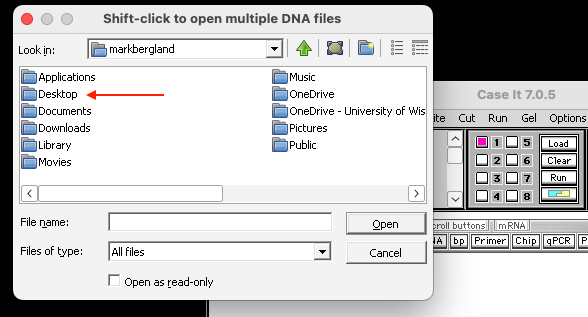Case It v7.0.5 is a Windows application that runs on Macs via included software. The first time you use a menu or button to open a file, a dialog box appears showing the contents of the Case It v7.0.5 PC folder:
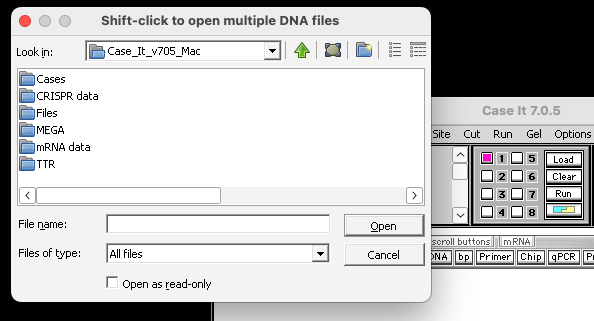
It is best to say inside this folder, for easy access to data files. But if you get outside of the Case It v7.0.5 PC folder for any reason, follow this procedure to get back.
(1). Click the Desktop icon as shown by the arrow on the right below, then double click the drive icon as shown by the arrow on the left.
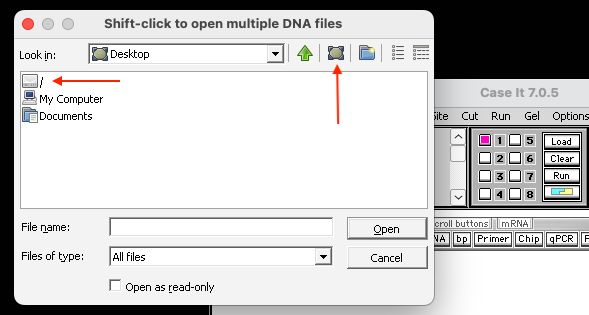
(2). Find the Users file as shown by the arrow below.
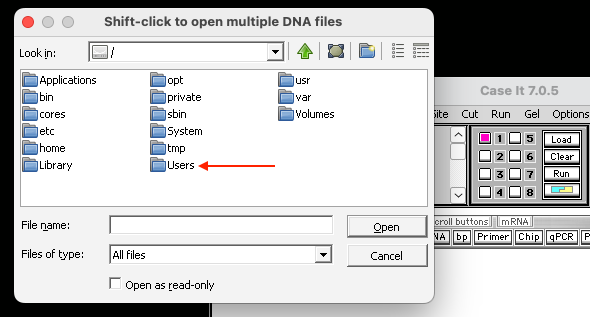
(3). Double-click the file with your username as shown below.
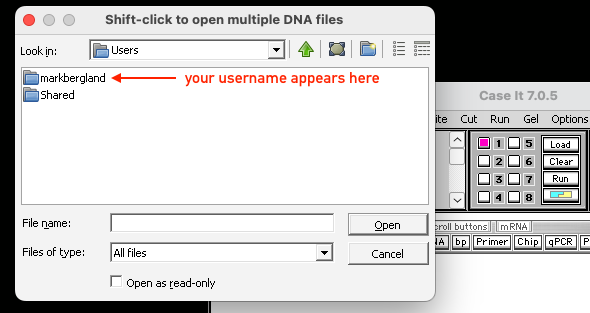
(4). Double-click the Desktop icon, which gives access to the desktop of your computer. It is recommended that you keep the Case It folder on your desktop, to make it easier to find.