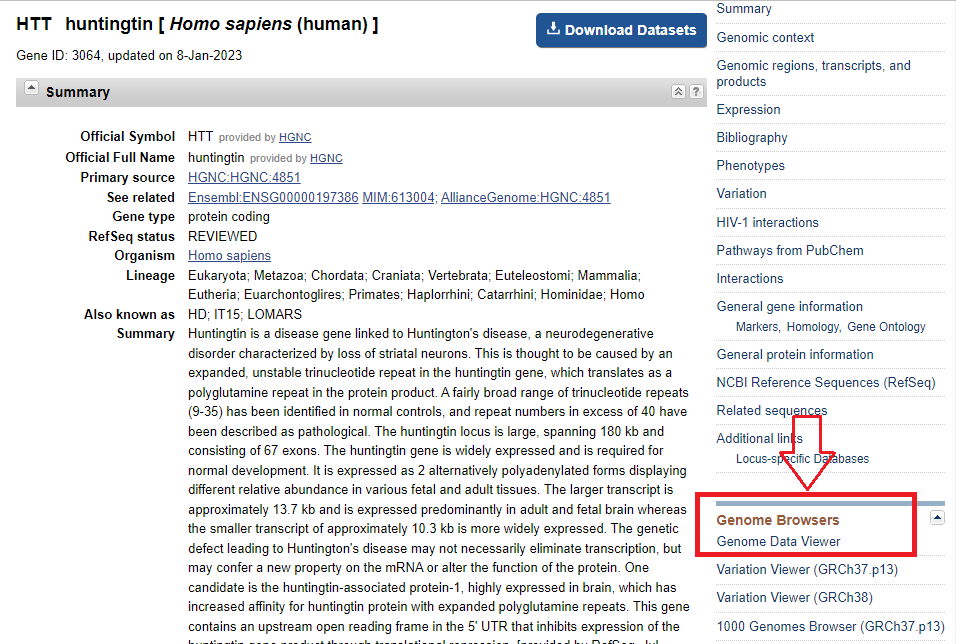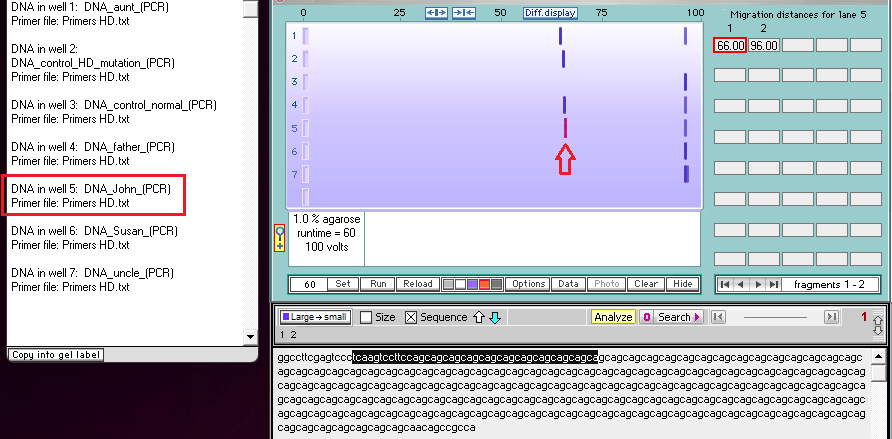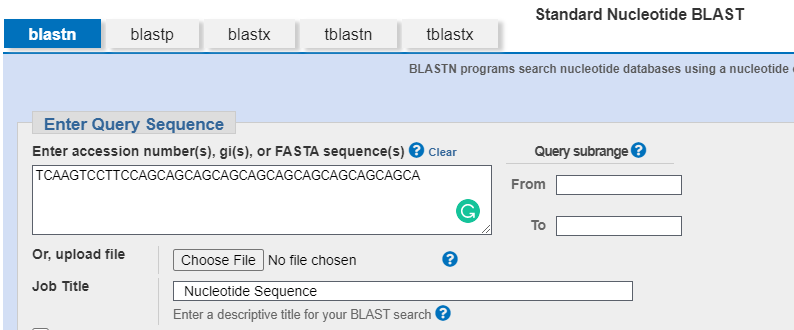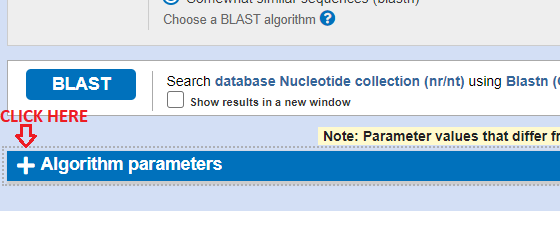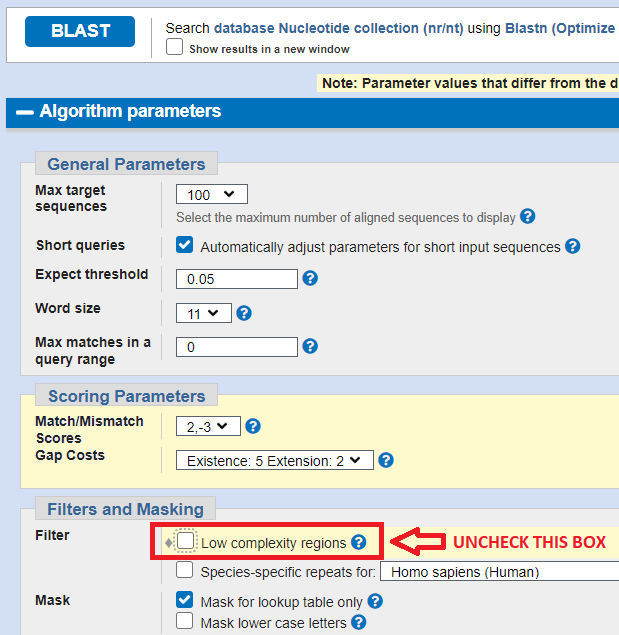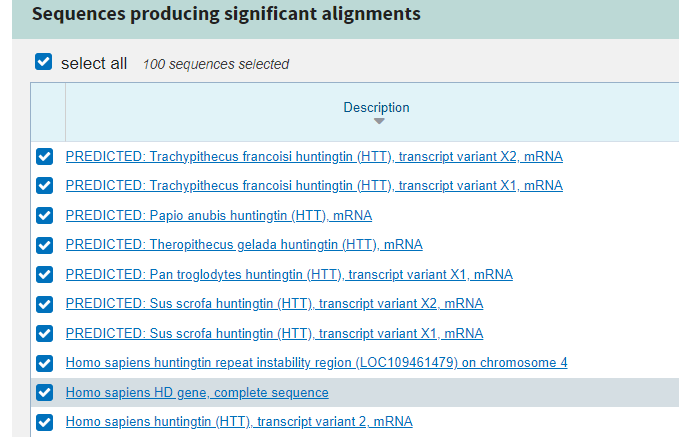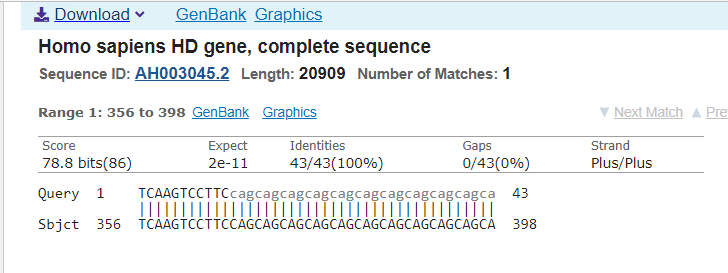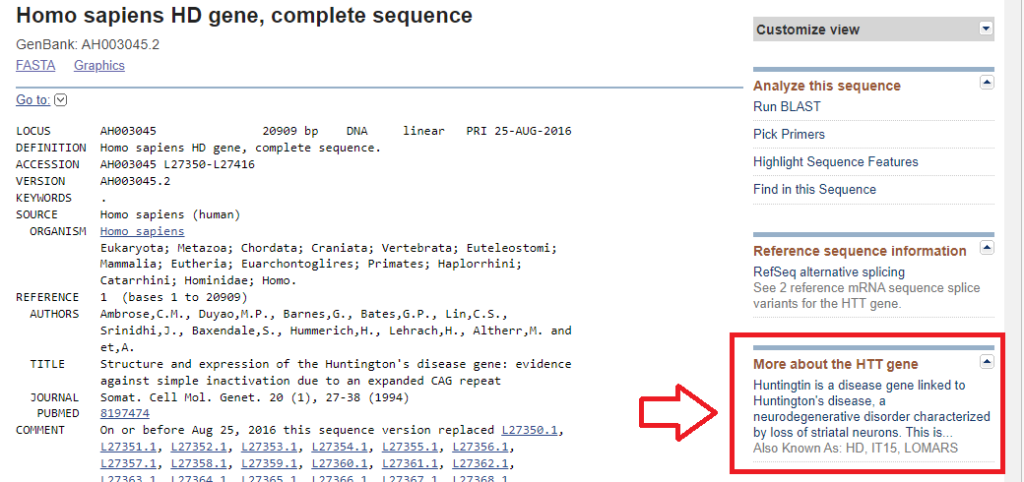1. The image below shows the results of PCR analysis for Case A. In the actual simulation, clicking one of the fragments reveals the sequence associated with it, as shown below for John’s sample.
2. The highlighted region in the graphic above is given below:
TCAAGTCCTTCCAGCAGCAGCAGCAGCAGCAGCAGCAGCAGCA
Before continuing, review the steps below. Then come back to this step, copy the sequence above, then open the NCBI BLASTn site by clicking this link. Use the back and forward features of your mobile device (arrows) to toggle back and forth between these instructions and the NCBI pages.
Note: If you are using a computer, double-click on the sequence and use the right-click feature of your mouse to select ‘Copy’. If you are using a mobile device, use that device’s method to select and copy the sequence (e.g. on an iphone, hold your finger on the sequence and drag the handles, then select ‘Copy’).
3. Paste the sequence into the Enter Query Sequence field of the BLASTn page as shown below.
4. Before BLASTing the sequence, scroll down on the NCBI BLASTn page and click the + next to Algorithm parameters. This action will expand a list of options.
5. Uncheck the Low complexity regions box as shown below, then click the BLAST button.
6. It may take awhile for the BLAST results to appear. When they do, scroll down and click on Homo sapiens HD gene, complete sequence. You can then explore various aspects of this gene.
7. It may take awhile for the BLAST results to appear. When they do, scroll down and click on Homo sapiens HD gene, complete sequence. Click on Sequence ID: AH003045.2
8. Scroll down the page to see the complete gene sequence, then scroll back up to the top and click the link under More about the HTT gene.
9. This page has a wealth of information about the gene. For example, click on the Genome Data Viewer link to explore information about the location and structure of the gene on Chromosome 4.